As teachers we sometimes want to tweak a little (or a lot) our course book’s ready-made activities or simply want to make our own to really adapt it to our students’ needs. Now, let’s face it, this can be quite time consuming and if we’re not that tech friendly it may be nearly impossible other than brining out the markers. I think we’ve all tried at least once to make our own crossword puzzle, or Bingo from scratch on Word and found ourselves quickly giving up or just finding one that was already made and adjusting our lesson plan around it. In light of this, I’ve put together some sites that I’ve found really helped me to save time and easily make my own fun activities in just minutes. Hopefully they will also help you.
Crossword Puzzle Maker
This website actually offers a few tools to generate games along with fun and easy worksheets and printables, so I definitely suggest you check out their complete website. What I especially like about their crossword maker over other similar sites, is that you can adjust it after it’s been created. My favorite part is that it give you the option of printing out an answer sheet. You can adjust font, titles, size of the crossword, or the font, and instead of printing you can also save it as an image. You can go crazy with this one and give your students personalized crossword puzzles or even get them to make their own as homework!
Word search Maker
This one I’ve found is just very simple to use. Although it doesn’t allow to adjust after creating it, you can also just copy paste it into your own Word file and be creative with it. Since it’s a word search you can put these into sheet protectors and have your students find the words with an erasable marker and then reuse with all of your other groups. For more ideas on how to use sheet protectors in class take a look at 3 ways to use sheet protectors for easy reusable ESL activities.
Bingo Maker
This one in particular is one of my favorite. I love making Bingo cards for many different types of games,even with songs. If you want to know how I use it with songs, check out my previous blog “No more song fill-in-the-blanks. Part 1”. Anyway, this site gives you some ready-made bingo word lists or topics that can really come in handy, which you can also personalize, or if you’re in the mood (and have the time) simply make one from scratch. You can even put a serial number on each Bingo card to keep track of them and again you can put these in the sheet protectors and have fun with them in all your classes.
Boardgames
On this site you can find tons of options to adjust to your ELT board-gaming needs. You can either use one on their list, where you’ll find a lot of great topics to review with your students, or again make your own. You can also adapt it so it has pictures, or words, or a combination of both. I also found one of the templates to be really cool, because it has a loop racetrack theme, so you can adapt the rules depending on how much practice you want your students to have by changing the number of laps to win. For boardgames, you can also simply make a blank one, put numbers, categories or colors on them and print out task cards for each category (if you put colors, print them out on rainbow-colored paper). This is sure to add lots more fun to the game. By doing this you can also reuse the board in any class, simply by printing out new task cards.
Flashcards
We all like using flashcards in class and here you can make your own. It has a lot of different adjustments that will be sure to help you make the perfect ones for your activity. You can even make the task cards for the board games here. A great feature for those teachers that like using phonetic alphabet with your students, it has a special phonemic keyboard that lets you put it on the cards. If you want to print out two-sided flashcards, just make two sets: one for the front and the other for the back. Be sure to put print it out correctly so they end up behind the right one.

Well, these are just some of the ones I’ve used. I hope they come in handy for your future lesson plans! Think of all the time you’ll save and how cool it’ll be to give your students a worksheet that is made especially for them.
Happy teaching this week!
FINAL IDEA: As a final tip, get your students to use these for homework. For example, if they are reading a book, have them identify the new vocabulary words and make a crossword puzzle. When in class, exchange the crossword puzzles and when they are done you can do one comprehensive list for the whole class. Always take a few of your own, just in case a student didn’t do their homework.


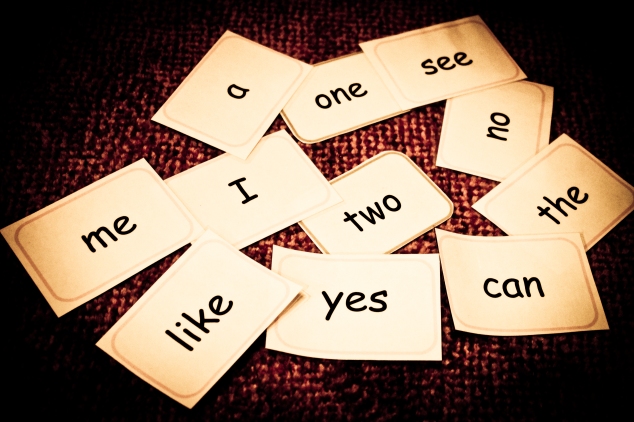
These are great, thank you!
LikeLiked by 1 person
Glad you liked them! Hope they come in handy.
LikeLiked by 1 person
I haven´t seen this post Taty, very helpfull. thanks a lot
LikeLike