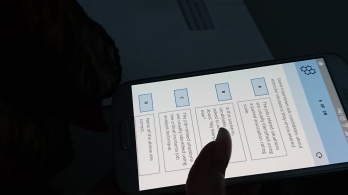We are constantly looking for new ways to engage our students. I have found that Socrative, which is an online platform, has really helped me create amazing activities that allow my students to participate in real time. It offers me so many options that I can tailor-make activities based on what I want and need my students to practice, giving them the amount of control and access to the results or progress as I want. Besides this it also works across devices, be it their laptop, tablets or smartphones, so everyone can log on easily. Now, let’s get started with how you can get the most out of this platform for your ELT classroom!
Get started and learn the basics
The first step is to open a free account. When your account is available they automatically assign a room name, so first go and change it to something your students can feel engaged with. Once you’ve got that all set up you can get started. Here are some of the features Socrative has that you can use in the ELT classroom.
Quiz question to get quick answers
You can generate a quick question type activity. It gives you the option of jotting something down on the board or simply asking out loud and having student answer in three types of answers: multiple choice, true or false and short answer. Choose the one that best fits what you want to ask, and be sure to give them all the information they may need. This is great instead of passing around pieces of paper where they write down what they want, and you can even look back on the saved results whenever you want. I’ve used it for just random things that I’ve needed to find out from the students like: to verify previous knowledge on a topic or to check who has doubts about a particular topic before moving on. You can make the quiz anonymous if you like, so that opens the door to many possibilities. Only the teacher can see the results in this type of quiz.
Make a Question Race
If you want to make a game interesting, Socrative can definitely help you out. By creating a Space Race quiz you can make teams, change the theme and project the scoreboard as they answer the questions. This is a great interactive way to practice language in class and still make it fun! You can configure the test to either give feedback to students and/or give them results, you can disable these if you like. I’ve used this game a lot in class to review grammar topics and students love it. Keep in mind you have to have the quiz created previously. Since the quiz is created and stored in the quiz bank, you can later use the same quiz individually as a graded activity through Socrative as well.
Create a Test or graded activity
Want to go green, get rid of all that paper on your desk and save time grading? Well, you can do all of that by creating all your quizzes and graded activities in Socrative. Here you can set it up in three ways, depending on the activity: Student paced – immediate feedback (each student can move forward as they answer, but not skip back and forth, and they get immediate feedback), Student paced – navigation mode (Students can skip and go back to questions as they please and they also get immediate feedback), and finally Teacher paced (students answer one question at a time at the teacher’s pace, who can view all of the answers in real time). This quiz activity can be very flexible and depending on if it’s an individual activity, roundtable review or interactive individual game it can be adjusted to whatever you need.
Fun ideas for using Socrative
Surveys: Create fun surveys for your students, where you can easily verify what your students think or want. Choosing the next song to use in class, or simply knowing who they vote to be the next class monitor can be a piece of cake.
Quick knowledge review: Want to make sure they understood before they leave? Ask them a quick question before they leave and that’s their ticket out the door. I usually don’t grade this, it’s more for me to gauge how to start off my next lesson. Sometimes, I also do it in the beginning of a class, to see how I can set up the groups for an activity based on their current knowledge and grasp of the topic.
Have students make their own: I’ve had my students make their own quizzes and share them with the class. It’s always fun, because to make it they first have to understand the topic, so it’s great practice and lots of fun.
Mix and Match – with board game or tic-tac-toe: I use Socrative as my flashcards for almost any board game out there that involves questions. When students land in a square, you can get them to answer the question in Socrative.
Anonymous class feedback: Sometimes you want to the get feedback or simply know something about your students, but don’t want to pressure them into giving their name. This is a way for them to tell you what they really think.
EXTRA:
All of the results you get from Socrative can be downloaded to Excel or PDF in an individual or group format. So no worries about being able to use the grades, or the extra hassle to copy them into your grade book.
Take some time and explore Socrative… Let me know how else you could use it in class!